We haven't posted for a while in the LMC on account of being a bit busy. Our Twitter feed, Scoop.it feed, and Pinterest boards have all been active, however. If you haven't viewed them, you might learn a thing or two from them. This post is multifaceted--a sort of menagerie of updates--without the animals. Here's a mini TOC:
- Issues Books
- Professional Development Books (Assessment and Common Core)
- Library Changes
- Google Drive File Management and Assessment Strategies
Issues Books
We just received over seventy books on important issues going on in the world. These books illustrate a variety of different opinions, and each one is framed with two based questions that speak to the opposing sides of each issue. Great text features, strong thesis arguments, and a combination of facts and opinions make these books great options to support a number of different modules in the curriculum companion as well as Common Core standards in many core subjects. In the fall, we will have three new issues database subscriptions containing thousands of articles on debatable topics. If you have only used Google as your research engine, considering looking at what is available at http://bit.ly/jmdatabase. We're always happy to help researchers find academic resources they can trust!
| Over 70 new issues books added to the library to support research modules in Common Core. Click the picture to enlarge! *Original image by C. Jeffers made with FrameMagic on the iPad. |
Professional Development Books
Thanks to the John Muir Assessment PLC we have two copies of two different books that may help guide you through some of the educational philosophies and strategies behind the shift to new, effective methods of assessment. These are important reads, and we're happy to have them in our professional collection. Furthermore, we're happy to offer a copy of Lucy Calkins's Pathway to Common Core: Accelerating Achievement.
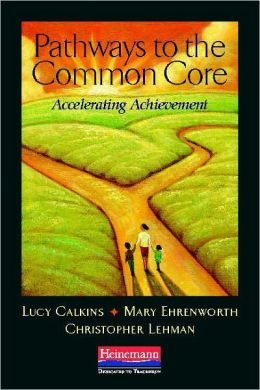 |
| Image by www.bn.com |
| Image by C. Jeffers |
Library Changes
We have made two changes in the library layout since the past blog post. First of all, we've made a periodical section by the south exit of the library. For now, it is mainly magazines, but we'll be adding newspapers shortly. Also, all Chromebooks are in and ready for staff checkout. Meanwhile, we've repurposed the old study consoles and made some more private research stations for a quieter environment. Lastly, we have removed the old graphic novel shelf by the main entrance and placed all of the mangas, graphic novels, Orca books, Stone Arch books, and audiobooks where the magazines used to be. We're almost finished with the renovation...
| Private Chromebook stations for quiet research Image by C. Jeffers |
.jpeg) |
| Finally a separate area for all of the magazines Image by C. Jeffers |
Google Drive File Management and Assessment Strategies
Despite whether you're piloting iPads in a 1:1, experimenting with Chromebooks, learning new web technologies, or trying to bury your head in the luddite sands, one thing remains constant, technology is playing a bigger part in the way we educate. The grand finale Appy Hour of 2012-2013 at Muir (Advanced Google Drive-ing | Wednesday, May 15 at 3:15-4:30) will feature three Google scripts (gClassFolders, Doctopus, and Goobric) that will help you with managing student files, generating student portfolios and folders, and keeping better tabs on your feedback of student work. If you intend to have students share documents with you in Google Drive, you will be interested in how these scripts work. Here is a brief description of each:
This script allows you to take a class roster in a spreadsheet and automatically generate assignment folders for each student. It automatically names the folders based on the students' names in the roster, and it even places them in the correct class periods in which you have each of these students. After you run gClassFolders, students can simply place any document, picture, word file, pdf, etc... into their assignment folders, and it will automatically be shared and organized for the teacher to view. No more trying to find student assignments in Google Drive.
This script allows you to create an assignment template, multiply it to all the students in your class roster, name the file based on student's first name, last name, and period, and automatically place one individual copy of each file into a specific designated student folder for each student. Furthermore, it places a link to each of the individual student files for that assignment into a spreadsheet that you can sort by class period or student name. Therefore, you can grade each student's work from one spreadsheet.
This script/extension in the Google Chrome browser allows teachers to attach a more detailed rubric to an assignment and grade the assignment electronically using the attached rubric. The rubric appears as a drop-down menu on the right-hand side of the browser, and once a teacher fills in all of the point values, a copy of the rubric is emailed to the student and copied onto the document that is being assessed.
You can get the May 15 Appy Hour instructions here. Have a great weekend!
No comments:
Post a Comment
Note: Only a member of this blog may post a comment.